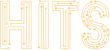I have grown tired of playing games with ISPs. I’ve had the misfortune of living in areas in Ohio and California that were serviced by AT&T and Time Warner Cable (now Spectrum). So my experience is somewhat limited. But, from what I’ve read about other ISPs in different areas, with their data caps and other restrictions, I feel fortunate, at least in that regard. So for those of you in those areas, I hope my T-Mobile Home Internet Review can lead you to greener pastures.
So, every year the rates go up and the game ensues. I have to waste my time calling and threatening to cancel my service to get a better rate (but never as good as the one they hooked you with). I had played this game about a year ago with Spectrum. They were only able to give me a rate that was $5 MORE than my previous one. They, of course, raised the rate again, once that “promotion” lapsed. This time, the “new” old customer promotion terms were even worse. So I cancelled our service and tried to figure out other options.
What are the alternatives?
At first I thought we might be able to get away with the MetroPCS $15 unlimited tablet plan. While this is a killer deal, it did not work in a way that allowed us to stream to our Apple TV or Chromecast. Since streaming wasn’t possible in this manner, I also tried to use an iPad Pro with a lightning to HDMI adapter device. I learned afterwards, that HDCP content doesn’t display through this cable. So that means pretty much anything streamable – Netflix, Amazon Prime Video, Disney+, etc. – is not. So the search continues.
I also looked into Verizon, AT&T and T-Mobile Home internet services at that time. There was no finding any that were available in my town of Mantua at the time. I also researched every possible unlimited data plan in the traditional means from all the major wireless carriers and other prepaid carriers and came up with nothing that would fit our needs. So we bit the bullet and had my wife sign up for service AGAIN with Spectrum. Still not at the best rate they advertise of “$44.99 /mo each for 12 mos when bundled**”. BTW, they don’t show what the ** is on their site. You have to go digging for it. Shady.
Some quick ISP history
Landline companies (telcos and cable operators) have been shady for decades. Does anyone remember the MCI / Worldcom scandal? And they have been able to get away with it because in many cases they are the only game in town. The Telcos back then were not able to provide Broadband service at that time. So the cable operators were in a position to sell a premium product at a premium. Although compared to the alternatives, it was not that much of a premium. I remember paying about $20-25 a month for 1.5 Mbps service with TWC back in the days of dial up as the only other option. Even AOL and Earthlink were about $20 a month at that time. And of course we can’t forget about NetZero! Free internet was nice, but you still had to pay for a phone line.
Now, on to the good stuff. The T-Mobile Home Internet Review!
My sister mentioned to me that she received a flyer in the mail stating that T-Mobile Home Internet Service is available in their area. Since we live close by and in better T-Mobile service area, I checked again and lo and behold, it is now available in my area! We live in a somewhat rural area in Mantua, OH. The only hardline ISPs here are AT&T and Spectrum. Now there are satellite providers in this area, but they are considerably slower and more expensive than the land line options. So we signed up immediately. It took a few weeks to get the residential gateway device.
The unboxing
Once we received it, I plugged it in and went through the setup. It was already activated, so there really wasn’t much setup that needed to be done. The device, was working pretty much right out of the box. It did do some firmware updates so the connection was intermittent for a short while. But since then, it has been pretty much been good to go. Now, there are the occasional times that we attempt to load a webpage and it hangs. So there are some hiccups that do occur from time to time. But I wouldn’t say that it is any more than our previous experience with the landline ISPs. Speaking of which, we cancelled Spectrum service very quickly after.
Pricing and performance
Now, the price for the T-Mobile Home Internet Service is the same as Spectrum’s basic stand alone offer of $49.99. This was for the 100Mbps package when we had their service. I seldom ever got this speed though. Sometimes a speed test would read up to about 118 Mbps down and 12 Mbps up. But under normal usage, it would be 70 Mbps down or less. The upload speed was generally pretty consistent in its slowness of 12Mbps. Whatever happened to cable service being synchronous anyway? I’m not paying for ADSL here! Now upon researching for this post, I see Spectrum is now advertising speeds up to 200Mbps at this price. I don’t believe it. We only cancelled a month and a half ago and I’m sure it hasn’t improved since then.
T-Mobile Home Internet service speeds!
I’m blown away in both the download AND upload speeds after doing a few speed tests recently. Especially the upload speeds! I have never in my life had upload speeds this high. The upload speeds are more important than ever to the wife and I. We have been recently moving towards creating video content (either streaming or uploading edited videos) for our brands. Here are a few screen shots of speed tests I’ve run on various devices and with 2 different apps over the course of several days:
I was initially thinking that switching to a mobile network provided ISP would result in slower overall speeds. This is based on my experience having Metro PCS service, using the same network, for my mobile phones. While I am satisfied with the performance on my mobile devices, it is certainly slower than these speeds above. I have included a couple of speed test screen shots below. Based on this, I would assume the speeds are throttled on the Metro plans. Or the other possibility is that the T-Mobile Home Internet powered by the Nokia 5G21 Wifi gateway is actually using their 5G network! All speculation aside, what I can say for sure is my assumptions on speeds using a mobile operator’s ISP service, were indeed wrong.
T-Mobile Home Internet hardware review
The Nokia 5G21 Gateway device is what powers this service. If this device is in fact connecting to T-Mobile’s 5G then I’m going to be continually seeing speed improvements. Because, let’s face it, the mobile space is certainly more innovative than the landline space and 5G is in its infancy. So any time T-Mobile makes network improvements in my area, my speeds should improve. Furthermore, this device has WiFi 6 built in! So that will allow this device to operate at peak performance for many years.
User Interface
Now, for the average user, the following may not be important. For the power user, take note. The user interface on this device is very limited. It pretty much only allows the WiFi settings to be configured. The IP address is hard set to 192.168.12.1 So anything connecting to it will use this schema. There are also no options to change DCHP settings or create reservations for certain IP addresses. I’m also not sure if there is a firewall in this device, as there are also a lack of options for that. The only other configurable options are to change the admin password, reboot the device, reset to factory defaults and upgrade firmware. There are some fancy images and graphs showing network status, connected devices and data used, but nothing else is available for user configuration at this time. Hopefully a future firmware upgrade will add these needed options.
In conclusion
It is apparent that the speeds are more than robust for the prices charged. It appears that on the low end the download speeds are around 160Mbps. On the high end they have been upward of 220 Mbps. The upload speeds have been between 30 – 100 Mbps. So that averages out to about 190 Mbps down and 65 Mbps up. So I believe this is a way better value than Spectrum’s offerings in my area. Hopefully users in other areas will have similar experience with the service. Despite the limitations on the user interface, this is still a desirable service. Furthermore, if you really need these missing options, you can simply add your own device to the Ethernet ports on the T-mobile Home Internet gateway to add Firewall, VPN and advanced networking configuration.
I hope you liked my T-mobile Home Internet Review. Please check back soon for more reviews and tech articles!